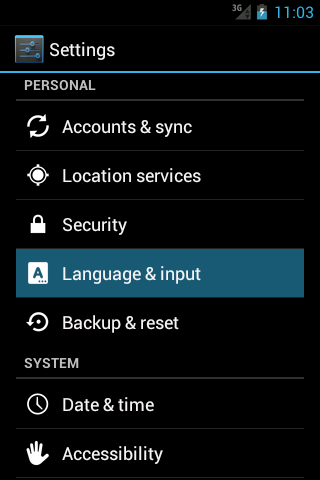Simple Large Button Keyboard 1.0.6
Free Version
Publisher Description
Note: This is not for people looking for accented characters or autocomplete functionalities. This is aimed at a niche audience that prefers things simpler.
-- Important : Configure the keyboard in order to use it. Refer to instructions below --
Presenting to you, for the first time on Android - a keyboard with a simple ABCDE layout.
---
Steps to configure the Simple Large Button Keyboard after installing the app,
1. Download & Install the application from Google Play
3. In Keyboard & Input Methods, tick the `Simple Large Button Keyboard` option
4. Your keyboard is now enabled. To use it, open any application
5. Tap on the field where you wish to type
6.
a. [Android 4.0 + ] A small keyboard icon will be displayed on the top left of the screen.
Drag the notification bar down and click 'Select input method'
b. [Android 1.6 - 2.3] Long press the editable text field and select 'Choose input method'
Select 'Simple Large Button Keyboard' as the preferred input method
7. Choose 'Simple Large Button Keyboard' and start typing to use the app.
To switch back to the default keyboard, just change it from the notification bar.
For details, check screenshots attached.
--
If you feel uncomfortable using tiny, frustrating buttons on your smartphone keyboard, then Simple Large Button Keyboard is the application for you. If you think QWERTY is not your cup of coffee, then don't worry. Simple Large Button Keyboard abolishes the QWERTY layout and switches to a simple layout where the alphabets A to Z are ordered in sequence. So, sit back and enjoy the ease of big buttons coupled with the most simple layout in the world.
Advantages of using Simple Large Button Keyboard:
» big buttons which result in ACCURATE typing
» simple layout (no more QWERTY)
» no fancy gimmicks such as sounds, suggestions, etc.
Designed for users who just want a normal keyboard. Go ahead, enjoy the simplicity!
If you face any problems while configuring your keyboard, do not hesitate to email the developer. Your queries will be responded to on priority. Enjoy!
About Simple Large Button Keyboard
Simple Large Button Keyboard is a free app for Android published in the PIMS & Calendars list of apps, part of Business.
The company that develops Simple Large Button Keyboard is Ameya Pandilwar. The latest version released by its developer is 1.0.6.
To install Simple Large Button Keyboard on your Android device, just click the green Continue To App button above to start the installation process. The app is listed on our website since 2017-01-20 and was downloaded 30 times. We have already checked if the download link is safe, however for your own protection we recommend that you scan the downloaded app with your antivirus. Your antivirus may detect the Simple Large Button Keyboard as malware as malware if the download link to in.webrilliance.simplelargebuttonkeyboard is broken.
How to install Simple Large Button Keyboard on your Android device:
- Click on the Continue To App button on our website. This will redirect you to Google Play.
- Once the Simple Large Button Keyboard is shown in the Google Play listing of your Android device, you can start its download and installation. Tap on the Install button located below the search bar and to the right of the app icon.
- A pop-up window with the permissions required by Simple Large Button Keyboard will be shown. Click on Accept to continue the process.
- Simple Large Button Keyboard will be downloaded onto your device, displaying a progress. Once the download completes, the installation will start and you'll get a notification after the installation is finished.